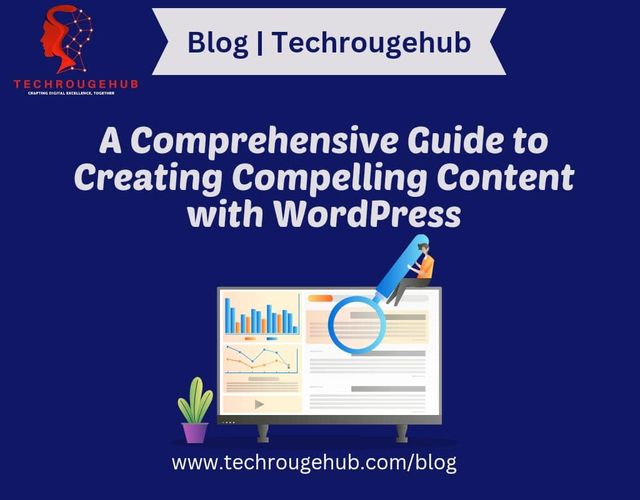Mastering Engagement: A Comprehensive Guide to Creating Compelling Content with WordPress
Creating engaging content with WordPress is a blend of creativity, strategy, and technical know-how. With its user-friendly interface and a plethora of plugins and themes, WordPress offers a fantastic platform to craft compelling content that resonates with your audience. Here’s a guide to help you create engaging content with WordPress.
Understanding Your Audience
Before diving into content creation, it’s essential to understand who your audience is. Research their interests, preferences, and pain points to tailor your content accordingly. Use tools like Google Analytics or WordPress plugins to gather insights into your audience’s demographics, behavior, and preferences.
Planning Your Content Strategy
A well-thought-out content strategy serves as a roadmap for your content creation efforts. Define your goals, whether it’s increasing website traffic, boosting engagement, or generating leads. Outline the types of content you’ll create, such as blog posts, videos, infographics, or podcasts, and plan a content calendar to maintain consistency.
Crafting Compelling Headlines
Your headline is the first thing readers see and plays a crucial role in capturing their attention. Craft headlines that are catchy, intriguing, and relevant to your content. Use tools like CoSchedule’s Headline Analyzer to optimize your headlines for engagement and SEO.
Writing High-Quality Content
Quality is paramount when it comes to engaging content. Write content that is informative, entertaining, and adds value to your readers’ lives. Use clear and concise language, break up text with subheadings and bullet points, and include high-quality images, videos, or infographics to enhance readability and engagement.
Optimizing for SEO
Optimizing your content for search engines is crucial for attracting organic traffic to your WordPress site. Conduct keyword research to identify relevant keywords and incorporate them naturally into your content, titles, meta descriptions, and image alt text. Use SEO plugins like Yoast SEO or Rank Math to help optimize your content and improve your site’s search engine rankings.
Enhancing User Experience
A seamless user experience is vital for keeping visitors engaged and encouraging them to return to your site. Choose a responsive WordPress theme that looks great on all devices, optimize your site’s loading speed, and ensure easy navigation with clear menus and internal linking. Use plugins like WP Rocket or Smush to optimize your site’s performance and enhance the user experience.
Encouraging Interaction and Engagement
Engage with your audience by encouraging comments, shares, and social media interactions. Pose questions, create polls or quizzes, and respond to comments to foster a sense of community and encourage user interaction. Use social sharing plugins to make it easy for readers to share your content across their social networks.
Analyzing and Iterating
Regularly analyze your content performance using tools like Google Analytics or WordPress analytics plugins. Monitor key metrics such as page views, bounce rate, average session duration, and conversion rate to identify what’s working and what needs improvement. Use this data to refine your content strategy, optimize your content, and create more engaging content that resonates with your audience.
Conclusion
Creating engaging content with WordPress is a continuous process of experimentation, analysis, and iteration. By understanding your audience, planning your content strategy, crafting compelling headlines, writing high-quality content, optimizing for SEO, enhancing user experience, encouraging interaction and engagement, and analyzing and iterating your content performance, you can create compelling content that resonates with your audience and drives results for your WordPress site. With the right approach and tools, you can unlock the full potential of WordPress to create engaging content that captivates your audience and helps you achieve your goals.
#WordPress #ContentCreation #EngagementTips #blogging